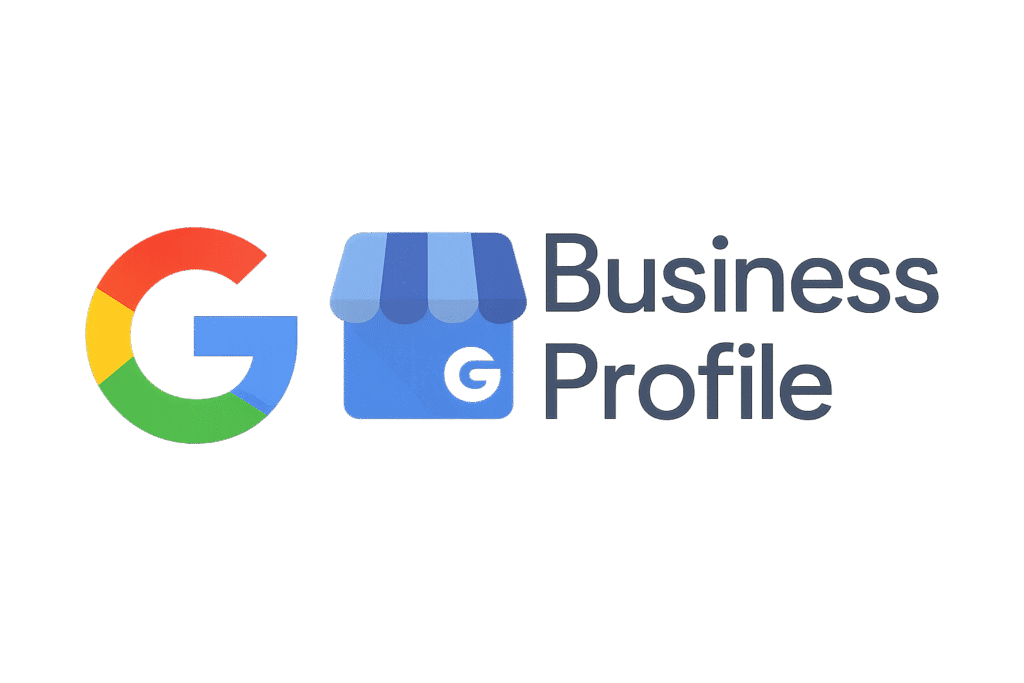
What is a Google Business Profile?
If you want your business to be found by local customers online, a Google Business Profile is essential. Previously known as Google My Business, this free tool helps you showcase your business across Google Search and Maps. In this guide, we’ll explain what a Google Business Profile is, cover the latest updates, and show you how to fully optimise your listing to attract more customers and boost your local SEO.
A Google Business Profile (GBP) is a free listing that allows you to manage how your business appears on Google Search and Google Maps. It includes important details like your address, opening hours, contact information, services, and customer reviews.
Originally known as Google My Business, the platform has evolved to make it easier for businesses to maintain their online presence directly within Google Search and Maps. A complete and optimised Google Business Profile can dramatically improve your local visibility and help you attract more customers.
What’s New with Google Business Profile?
Google has introduced several updates to make managing your profile simpler and more effective:
Stronger Fake Review Policies: Google has strengthened efforts to detect and remove fake or misleading reviews, helping to protect the integrity of business ratings.
Manage Directly in Search and Maps: No need for a separate dashboard — you can edit your business information straight from Google Search or Maps.
AI-Powered Features:
- Menu Generation: Restaurants can upload photos or PDFs of their menus, and Google’s AI will create a digital menu.
- Business Descriptions: Google’s AI can assist with creating engaging business descriptions.
- Review Summaries: AI summarises key points from customer reviews.
Social Media Links: You can now add links to your Facebook, Instagram, LinkedIn, and other social profiles.
Enhanced Accessibility and Attributes: You can specify amenities such as wheelchair access, payment options, and service offerings.
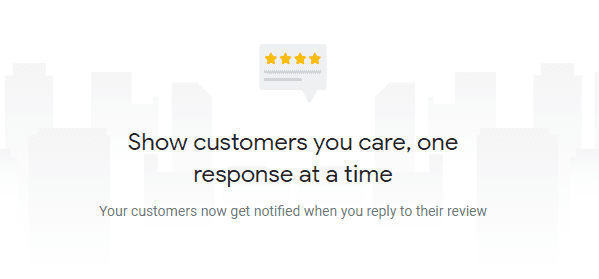

Why Google Business Profile is Essential for Your Business
Your Google Business Profile is often the first impression a potential customer has of your business. Here’s why it’s so important:
Free Marketing Tool: It provides free exposure to people actively searching for businesses like yours.
Increases Local Visibility: Appear more prominently in Google local search results and on Google Maps.
Builds Trust: Businesses with accurate, detailed profiles and positive reviews are seen as more trustworthy.
Drives Conversions: Direct actions like calls, messages, website visits, and bookings happen straight from your listing.
Boosts SEO: An optimised Google Business Profile improves your chances of ranking higher in local search results.
How to Optimise Your Google Business Listing
Follow these steps to fully optimise your Google Business Profile:
Monitor Insights
Use the insights dashboard to track how people find your profile and what actions they take.
Keep Your Information Accurate
Update your business name, address, phone number, website link, and opening hours regularly.
Add High-Quality Photos and Videos
Upload professional images that showcase your premises, products, services, or team.
Link Your Social Media Profiles
Connect your Facebook, Instagram, LinkedIn, and other profiles directly to your GBP.
Post Regular Updates
Share news, promotions, events, or new product launches using the “Posts” feature.
Enable Messaging and Respond Promptly
Allow customers to message you through your profile and respond quickly to build trust.
Complete All Business Attributes
Fill out all relevant details like accessibility options, accepted payment types, and service areas.
Encourage and Respond to Reviews
Request customer reviews and respond professionally to both positive and negative feedback.
So is Google Business right for your business? Definitely!
What happened to Google My Business?
Google My Business was rebranded to Google Business Profile to make management easier through Google Search and Maps, rather than a separate app.
Is Google Business Profile free?
Yes, Google Business Profile is completely free to set up and manage.
Can I manage my listing from my phone?
Yes. You can manage your profile directly from Google Search, Google Maps, or the Google Maps app on your mobile device.
How do I add social media links to my Google Business Profile?
When editing your profile, you can now add links to your social media accounts under the “Contact” section.
What are AI review summaries on Google Business Profile?
Google’s AI summarises customer reviews into key positive and negative points, making it easier for potential customers to quickly understand overall feedback.
How often should I update my Google Business Profile?
You should update your profile whenever your business details change and regularly add new posts or photos to keep your profile active and engaging.
Can I remove fake reviews from my profile?
Yes, if you believe a review is fake or violates Google’s policies, you can report it for removal through your Google Business Profile dashboard.
Does having a Google Business Profile help my SEO?
Absolutely. An optimised Google Business Profile improves your chances of appearing in local search results and on Google Maps, boosting your visibility to local customers.

